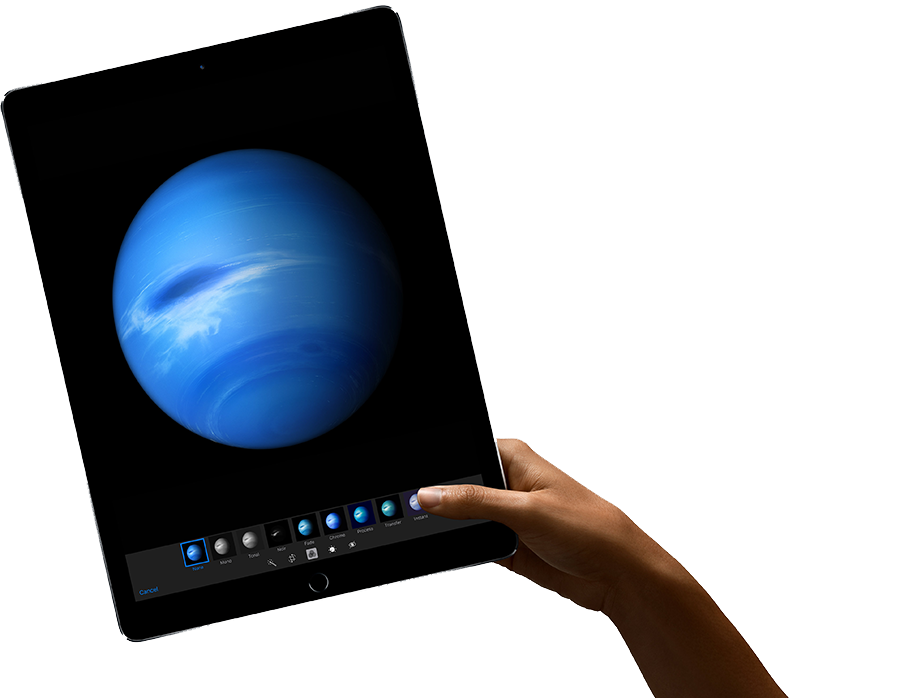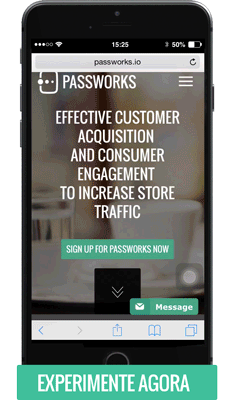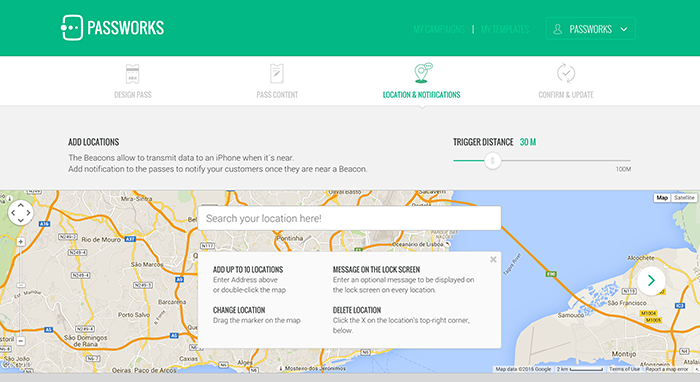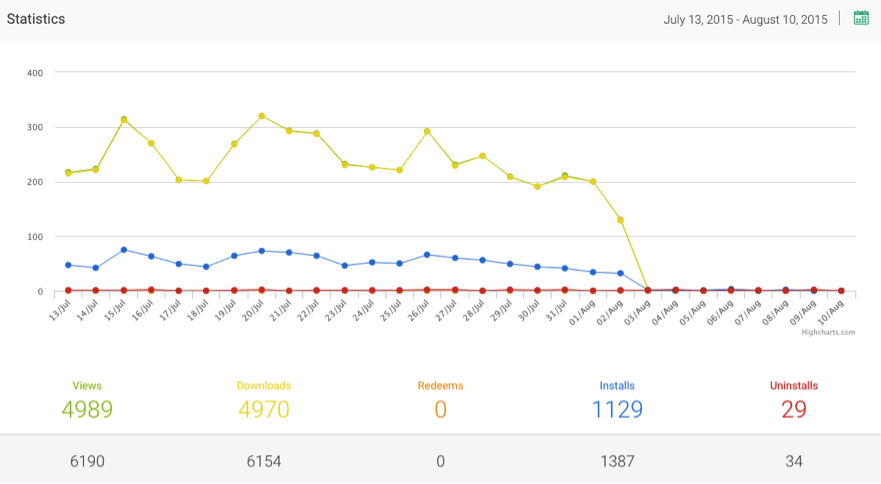Passworks est une plateforme qui permet aux marques de créer du contenu sous forme de coupon digital vers les portefeuilles électroniques (Wallet, Android Pay, Windows wallet).
Paris | Retail Digital Store
Les Passworkers sont arrivées au #DIS15 (Digital in Store) à Paris!
Venez nous rencontrer au stand N037!
How to Use Apple Pay
Tim Cook named 2015 “the year of Apple Pay”! Apple´s mobile payment platform is a huge success and it´s getting even bigger, with an impressive number of banking partners and retail stores accepting that are growing every day.
Nevertheless, there are still two questions that are raised. How Apple Pay works and how to get the iPhone ready for it.
Get your iPhone ready
Before you start, you must have a compatible device and the correct iOS version.
For in-store purchase, Apple Pay is only supported by iPhone 6 and iPhone 6 Plus, and now by the new iPhone 6s and iPhone 6s Plus, due to the fact that those iPhones are equipped with NFC and also have the touch ID sensor. For in-App purchase, and additionally to the iPhones listed previously, Apple Pay also works with iPad Air 2, iPad Mini 3, iPad Mini 4 and iPad Pro.
You will also need to update the iOS version of your iPhone to 8.1 or a newest version to activate Apple Pay functionality.
Once your iPhone is setup, you will need to link a credit or debit card to use for payments. If you already have a card associated to your Apple ID account to make App Store or iTunes payments, you can choose to associate that card with Apple Pay.
Otherwise, you can also add additional cards to Passbook Wallet. Just open Passbook and tap the plus sign on the the top right corner. Tap “Add Another Card” and then follow the entry fields with the card information or speed the process by taking a picture of your card with your iPhone.
Once a card is added to Passbook, your iPhone will guide you through the entire setup process, validating your card, granting access to Apple Pay and finally to store it in Passbook. The card linked to your Apple ID will be your default card in Apple Pay but you can always change it in the future by going to Passbook settings.
Apple Pay on Apple Watch
Even if you are already using Apple Pay on your iPhone, you need to add your payment cards to your Apple Watch using the Apple Watch App on your iPhone.
Go to the Apple Watch App on your iPhone and tap on Passbook & Apple Pay. Then tap “Add Credit or Debit Card” and follow the instructions to add the card details and to associate it to Apple Pay. After your card is verified, you will receive a notification on your Apple Watch saying your card is ready for Apple Pay.
How Apple Pay works
When buying something at a physical store, you hold your iPhone close to the wireless payment terminal and then use the touch IP to finish and validate your purchase. The beauty of Apple Pay is that you don´t even need to unlock your iPhone or launch Passbook, since the phone will automatically wake up when it gets in the range of the terminal and initiates the payment process.
You can also use your Apple Watch to pay on a brick and mortar store. In those situations, you have to double press the button underneath the digital crown which will bring up your default Apple Pay card. Then, hold your Watch close to the contactless payment terminal until you hear a beep and/or feel a vibration.
If you decide to by something on online partner store using any of the Apple Pay supported devices, you will just use Touch ID to complete and validate the purchase.
Currently Apple Pay is already available in the US and in the UK. And what makes Apple Pay a success, is the growing retail acceptance and the easiness to use.
It’s the Apple season time!
Yesterday was the Apple event in San Francisco and it was massive, presenting its new lineup of products and updates. From Apple Watch bands to the new iPad Pro, passing by the new Apple TV and finishing with the announcement of the new iPhone 6S and iPhone 6S Plus.
Apple announced that the Watch was gaining new bands, with the special mention of stylish new designs from Hermes and others, and that the Apple Watch Sport had some new finishes.
Additionally, the company showcased watchOS2 that will be official released on 16th of September.
Apple unveiled their ultimate and the most powerful iPad ever, the iPad Pro. This beautiful new iPad has a high definition 12.9” screen with enough screen real estate to allow split, “full-screen” multitasking.
The main details of the new iPad Pro are:
- 9” screen rocking a 2,732 x 2,048 display,
- 9 mm thin and 712 grams’ weights,
- Powerful new A9X chip that is 1.8x than the A8,
- 10 hour battery life,
- 8MP iSight camera,
- Touch ID, and
- Powerful four speaker audio.
Combining with the iPAd Pro, Apple also introduced the iPad Keyboard and the Precise Apple Pencil.
The iPad Pro is really aiming to be a content creation machine, and to do so, Apple wanted it to have a physical keyboard to handle. The presented keyboard, is very similar to Microsoft Surface keyboard.
Apple also announced a stylus for iPad, which they dubbed as Apple Precise Pencil since is accurate “to the pixel”.
Apple did a brief mention to the new iPad Mini 4, referring that the mini´s internals have been update and that now it had the same power as the iPad Air 2.
Apple revisited the Apple TV device, with a new App store (a clear believe of Tim Cook that the future of TV is apps), OS (tvOS) and a multitouch remote with a powerful Siri support. There is also a more emphasis on casual gaming with the new Apple TV.
But the star of the new Apple TV is definitely its remote with the new Siri powered touch versatile remote. The new Apple TV Remote is a Bluetooth 4.0 powered that allows user a much more advanced control due to its variety of inputs.
Tim Cook unveiled the two new iPhones, the iPhone 6s and iPhone 6s Plus. The updated new devices bring to life several new features, from which the new 3D touch is the most interesting because it can be a major evolution in how user interact with their iPhones. These new devices have a new and improved 12MP camera that shoots 4K video.
The main details of the new iPhone 6s and iPhones 6s Plus are:
- 3D Touch,
- 64-bit A9 chip,
- 12MO back camera with 4K video recording.
- 5MP FaceTime HD and Retina Flash,
- Extra-quick new Touch ID.
- Better WiFi support.
The 3D Touch for iPhone revealed, empowers the devices to sense pressure and give tactile feedback to user. Ultimately, 3D Touch is about saving users taps and getting them to what they want more quickly.
Both new iPhones, are bringing a more quality photography experience with a new and improved 12MP iSight Cameras that can shoot 4K video. There is also a new front facing camera with 5MP HD.
During the new iPhones presentation, it was also announced the official release date of Apple´s new mobile operating system, the iOS9, which will happen on the 16th of September.
To summarise in brief words, it was a great event with very exciting new hardware presented and that finished with the sound of One Direction.
*The images here used are property of Apple.com
Chic by Choice went mobile (marketing)
Chic by Choice just created a pass* for Vogue Fashion Night Out, on the 10th September 2015, in Lisbon. To have access to the discount, just install this pass on your smartphone.
A Chich by Choice criou um passe para a Vogue Fashion Night Out, a decorrer amanhã, dia 10 de Setembro, em Lisboa. Para aceder ao desconto, apenas instale este passe no seu smartphone.
Have fun!
Divirta-se!
*campaign valid for Portugal
Já repararam que a ChilliBeans tem uma nova promoção??
Destaque-se na Vogue Fashion Night Out
A Vogue Fashion Night Out está quase a chegar e, com o Passworks, pode facilmente comunicar de um modo inovador as suas ofertas através de um passe digital geo-referenciado que é instalado no telefone dos seus clientes.
Deste modo, pode gerar mais tráfego para as suas lojas, enquanto que os seus clientes ficam a par das suas ofertas e onde as pode encontrar nessa noite especial.
Posteriormente, pode continuar a usar esse cartão como meio de comunicação e interacção em constante actualização. (Para além do mais, apenas paga os passes instalados!)
Quer saber mais? Temos todo o prazer em explicar melhor, contacte-nos!
The Questions Behind Mobile Wallets
Since the launch of Passworks several questions regarding the technology and the usage of the platform arose. We listed what are the most common doubts or questions that have been asked:
“What is Passbook? And what is it for?”
Passworks has been present in several marketing, retail and technology events as an exhibitor to show and explain how our technology works. Typically, Passworks generates huge interest from the visitors and a decent percentage have heard about Passbook application. Nevertheless, the majority of the visitors do not know or understand what is the purpose of Passbook and there are many questions about it: ”I have this app on my iPhone but I never use it. I don’t know what is it for.”.
At Passworks, we face this double challenge of having to demonstrate the benefits of our platform and technology, but also to go back and explain the concept of mobile wallets and Passbook.
Passbook is an Apple application, launched with iOS 6 on September 2012, pre-installed in all iPhones and iPod touch devices that allows users to store coupons, boarding passes, even tickets, store cards, and starting with iOS 8.1, credit cards, loyalty cards and debit cards via Apple Pay.
“Do I have to download an App?”
Many people believe that there is the need to download another App in order to have access to the mobile coupons, membership passes, tickets, etc. Incorrect. Passworks integrates with existing several wallet Apps, such as Passbook or Pass Wallet, in order for the user to just easily add the pass into that app.
“How do I receive the pass into my phone?”
This question is asked several times at the beginning when people start to understand the huge benefits that the technology brings.
Passes can easily be distributed into the users mobile via email, SMS, MMS, web links, integration with social media, an App or through scanning a QR code.
“Does it send trigger location-based notifications?”
Passworks technology enables brands to associate locations and messages to a specific pass, in order for the customers that has the pass installed receive a push-notification to remind them about the pass content when they are close to the pre-defined location.
“Can I insert unlimited locations to the platform?”
Unfortunately, the technology itself limits the number of locations to 10 places. Nevertheless Passworks developed several alternatives for bigger clients that wish to add much more locations.
“How Can I redeem the voucher?”
The brands have the possibility to add to the pass a barcode, that can be a QR Code, PDF 417, EAN 128 or Aztec. This code allows brands to count the number of passes issued and also can be read at point of sale via a classic POS scanner or using Passworks technology that includes a Scanner App or redeemer web page.
“Which KPI´s can I measure with the Passworks?”
KPI´s are an important part of the information required to determine and explain how a company progresses towards its business and marketing goals. Passworks understands that it is essential to provide a solution for brands to measure their campaigns.
Using Passworks platform you can access to several data regarding your campaign, such as number of passes download, installs, active passes, how many people have delete the pass and much more. Inclusive, If you decide to create personalized passes, like a membership card or a store card, you can even know the exact behaviour of each customer.
Those are the most common question, but if you have any other doubt don´t hesitate in reaching us at hello@passworks.io. We are here to help!
Nevertheless, have in consideration that the usage of Passbook is very different from country to country. As an example, in the United States Passbook is broadly used for mobile coupons, store cards and boarding passes. While in the UK the technology is on a more initial phase.
But the feedback we received from our customers and partners on the technology and Passworks is great. No doubts about the increase and growth of mobile wallet marketing that will allow brands to better engage with their customers in real-time and based on their location.
My Summer Internship at Passworks
I have finished my degree in informatics this year, in June, and I always wanted to find out how it is to work at a startup. Searching for an opportunity, I applied to the Faber Ventures Summer Internship and I got accepted! I selected Passworks as the startup where I wanted to pass my Summer working because it was the one that I most identified with.
During the first week of the Internship, things where going a little bit slower. I was getting familiarized with what was already made and with the technologies that were being used. However after that I got full autonomy to work in the project, which is great because not only it gives a lot of responsibility and empowerment but also provides me a sense of ownership of the project.
It has been a great experience and it has exceeded my expectations. I like the atmosphere and the team is pretty awesome. Right from the first day they helped me feeling integrated within the team and since it is relatively small I got the opportunity to meet everyone.
So far I’m working with cool technologies that where unknown to me such as Beacons, Ruby and some Big Data tools like Apache Spark, so that I’m learning a bit more everyday, which I find challenging.
The pressure is constant because I like to show results, but most of the time I spent is searching and trying the different approaches to solve the problems I face, which sometimes it’s a hard task since the technology is relatively recent.
To sum up, I found out that working at a startup is something that I really like, besides I got the chance to work around a theme that is also related with the MSc that I plan to follow.
by Luís Alves
How To Create a Mobile Coupon Campaign
If you like to start on your first mobile campaign, just sign up at passworks.io.
You can also subscribe to our youtube channel to keep up with the latest tutorials!